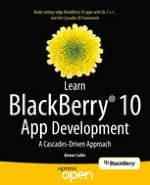-
Your application’s business logic is complex and you don’t want it scattered in QML documents.
-
You need to achieve maximum performance, and JavaScript will simply not scale as well as C++ (for example, it would make no sense writing a physics engine in JavaScript).
-
You need tight platform integration provided by Qt modules or BPS.
-
You need to reuse third-party libraries written in C/C++.
-
The Qt object model.
-
Qt memory management techniques.
-
The Qt container classes that you can access from QML.
-
The different mechanisms for exposing C++ classes to QML.
C++ OOP 101
C++ Class
applicationui.hpp, and its implementation is given by applicationui.cpp). To illustrate C++ classes, let’s consider the case of a financial instrument’s pricing library. Pricing libraries are usually used by investment banks on Wall Street in order to price financial products such as options, bonds, and other kinds of derivative instruments (the pricing problem can actually become quite complex and is done by “rocket scientists” called quants). Quite naturally, the very first abstraction provided by a pricing library is the Instrument class, which will be the root abstraction for managing all financial products (see Listing 3-1).#ifndef INSTRUMENT_H_
#define INSTRUMENT_H_
#include <QObject>
class Instrument : public QObject {
Q_OBJECT
Q_PROPERTY(QString symbol READ symbol WRITE setSymbol NOTIFY symbolChanged)
Q_PROPERTY(double price READ price NOTIFY priceChanged)
public:
Instrument(QObject* parent = 0);
virtual ∼Instrument();
QString symbol() const;
void setSymbol(const QString& symbol);
virtual double price() const=0;
signals:
void symbolChanged();
void priceChanged();
private:
QString m_symbol;
};
.h or .hpp extension) that declares the class’s member functions and variables, as well as their visibility (private, protected, or public). Note that the Instrument class declares a constructor and a destructor. The Instrument(QObject* parent=0) constructor is used to initialize a class instance and the ∼Instrument() destructor is where you release resources owned by the object (such as dynamically allocated objects managed by the class instance). (Note that unlike Java, where the garbage collector handles memory management, in C++ you are in charge of memory management, and you must make sure that dynamically allocated resources are released when no longer needed.)-
The
virtual double Instrument::price()=0function, which is used to return the instrument’s fair price. I will tell you more about this strange looking function in a moment. -
The
symbolproperty, which is defined using theQ_PROPERTYmacro. I will tell you more about the macro shortly. For the moment, simply keep in mind that it makes the corresponding property accessible from QML. -
The
symbolChanged()signal, which is emitted when the corresponding symbol property is updated. -
The
priceChanged()signal, which is emitted when the instrument’s price changes.
Instrument class inherits from QObject, which is part of the Qt framework (also note the presence of the Q_OBJECT macro, which tells the MOC compiler to generate additional code in order to support the signals and slots mechanism; see Chapter 1).Instrument class member function definition is given in a separate file, usually ending with the .cpp extension (see Listing 3-2).#include "Instrument.h"
Instrument::Instrument(QObject* parent) : QObject(parent), m_symbol(""){
}
Instrument::∼Instrument() {
// TODO Auto-generated destructor stub
}
void Instrument::setSymbol(const QString& symbol){
if(m_symbol == symbol) return;
m_symbol = symbol;
emit symbolChanged();
}
QString Instrument::symbol() const{
return m_symbol;
}
Instrument.h header file and then proceed by defining the member functions. The constructor first calls the QObject(QObject* parent) base class constructor and then initializes the class members using a member initialization list (in this case, there is only one class member, m_symbol, to initialize). As you can see, the file also defines the accessor functions for the m_symbol member variable. Finally, note how the symbolChanged() signal is emitted when m_symbol is updated. As you will see later in this chapter, the signal is used by the QML declarative engine to update properties bound to Instrument’s symbol property.int main()
{
Instrument instrument;
}
../src/main.cpp:15:16: error: cannot declare variable 'instrument' to be of abstract type 'Instrument'
../src/Instrument.h:13:7: note: because the following virtual functions are pure within 'Instrument':
../src/Instrument.h:21:17: note: virtual double Instrument::price()
Instrument class because it contains a pure virtual function. You must be wondering what kind of a beast this is! Well, it is just a fancy way of saying that the method is abstract and that we have not provided an implementation. Also, marking a member function virtual tells the C++ compiler that a child class can override it. This is very important. By default, methods are statically resolved in C++. If you intend polymorphic behavior, then you need to flag the function as virtual. By appending the =0 to the method declaration, you are telling the compiler that the method is abstract and you are not providing a default implementation. In effect, the class also becomes an abstract base class.C++ Inheritance
Instrument class provides us with a convenient abstraction for managing financial instruments. However, for the pricing library to be useful, you need to extend it by building a hierarchy of concrete types. In finance you can literarily synthesize any instrument with a desired payoff (that’s what quants do). However, the basic building blocks are bonds, stocks, and money accounts. You can use these instruments to create more or less complex derivatives such as options and swaps (that’s why they are called derivatives, because their price derives from an underlying instrument). Let’s extend the hierarchy to include stocks (see Listing 3-4).#define STOCK_H_
#include "Instrument.h"
class Stock: public Instrument {
Q_OBJECT
Q_PROPERTY(double spot READ spot WRITE setSpot NOTIFY spotChanged)
public:
Stock(QObject* parent = 0);
virtual ∼Stock();
double spot();
void setSpot(double spot);
double price() const;
signals:
void spotChanged();
private:
double m_spot;
};
#endif /* STOCK_H_ */
Stock inherits from the Instrument class and adds a new spot property, which corresponds to the stock’s market price. The member function definitions are given by Stock.cpp (see Listing 3-5).#include "Stock.h"
Stock::Stock(QObject* parent) : Instrument(parent), m_spot(0) {
}
Stock::∼Stock() {
// for illustration purposes only. Show that the destructor is called
std::cout << "∼Stock()" << std::endl;
}
double Stock::price() const{
return spot();
}
double Stock::spot() const{
return m_spot;
}
void Stock::setSpot(double spot){
if(m_spot == spot) return;
m_spot = spot;
emit spotChanged();
}
Stock constructor calls the Instrument base class constructor in order to initialize the base class object correctly (and once again, a constructor initialization list is used in order to initialize the Stock object’s member variables). The Stock.cpp file also includes a concrete implementation of the Instrument::price() method, which simply returns the current spot or market price of the stock.-
The current spot price of the stock.
-
The future agreed-upon strike price of the stock.
-
The stock’s volatility, which is a measure of its riskiness.
-
The time to maturity of the contract expressed in years.
-
The risk-free rate, which usually represents the interest rate on a three month US Treasury bill.
Option class definition is given in Listing 3-6.#ifndef OPTION_H_
#define OPTION_H_
#include "Instrument.h"
class Option: public Instrument {
Q_OBJECT
Q_ENUMS(OptionType)
Q_PROPERTY(OptionType type READ optionType WRITE setOptionType NOTIFY typeChanged)
Q_PROPERTY(double riskfreeRate READ riskfreeRate WRITE setRiskfreeRate NOTIFY
riskfreeRateChanged)
Q_PROPERTY(double spot READ spot WRITE setSpot NOTIFY spotChanged)
Q_PROPERTY(double strike READ strike WRITE setStrike NOTIFY strikeChanged)
Q_PROPERTY(double maturity READ timeToMaturity WRITE setTimeToMaturity
NOTIFY maturityChanged)
Q_PROPERTY(double volatility READ volatility WRITE setVolatility NOTIFY volatilityChanged)
public:
enum OptionType {
CALL, PUT
};
Option(QObject* parent = 0);
virtual ∼Option();
double price() const;
double riskfreeRate() const;
void setRiskfreeRate(double riskfreeRate);
double spot() const;
void setSpot(double spot);
double strike() const;
void setStrike(double strike);
double timeToMaturity() const;
void setTimeToMaturity(double timeToMaturity);
OptionType optionType() const;
void setOptionType(OptionType type);
double volatility() const;
void setVolatility(double volatility);
signals:
void priceChanged();
void typeChanged();
void spotChanged();
void volatilityChanged();
void strikeChanged();
void riskfreeRateChanged();
void maturityChanged();
private:
OptionType m_type;
double m_strike;
double m_spot;
double m_volatility;
double m_riskfreeRate;
double m_timeToMaturity;
};
#endif /* OPTION_H_ */
Option class adds its own set of properties and notification signals. An option type is also defined using the OptionType enumeration, which is used to differentiate between put and call options (depending on the option type, the Black-Scholes price is different). Also note how the Q_ENUMS macro is used to export the enumeration to QML. Here again, the virtual price method is overridden to provide the option’s Black-Scholes fair value (see Listing 3-7). You can simply skim over the implementation, which is only provided to illustrate how the different option parameters are used in the pricing. (Note that the CND function, which is an implementation of the cumulative distribution function, is not shown here.)double Option::price() const {
double d1, d2;
d1 = (log(m_spot / m_strike)
+ (m_riskfreeRate + m_volatility * m_volatility / 2)
* m_timeToMaturity)
/ (m_volatility * sqrt(m_timeToMaturity));
d2 = d1 - m_volatility * sqrt(m_timeToMaturity);
switch (m_type) {
case CALL:
return m_spot * CND(d1)
- m_strike * exp(-m_riskfreeRate * m_timeToMaturity) * CND(d2);
case PUT:
return m_strike * exp(-m_riskfreeRate * m_timeToMaturity) * CND(-d2)
- m_spot * CND(-d1);
default:
//
return 0;
}
}
spot property is updated:double Option::spot() const {
return m_spot;
}
void Option::setSpot(double spot) {
if(m_spot == spot) return;
m_spot = spot;
emit spotChanged();
emit priceChanged();
}
priceChanged() signal is also emitted. This will play an important role when you will use the Option instance in QML bindings.Instrument, Stock, and Option. Let’s try to use them in practice. A small test program is given in Listing 3-9.#include <iostream>
#include "Stock.h"
#include "Option.h"
int main()
{
Stock stock;
stock.setSymbol("orcl");
stock.setSpot(50);
Option option;
option.setSymbol("myOption");
option.setSpot(50);
option.setStrike(55);
option.setMaturity(0.5);
option.setVolatility(0.2);
option.setRiskfreeRate(.05);
std::cout << "Stock price is: " << stock.price() << std::endl;
std::cout << "Option price is: " << option.price() << std::endl;
}
iostream header (std::cout is the standard output stream, which displays characters in a text console by default). The program’s output is given as follows:Stock price is: 50
Option price is: 1.45324
Polymorphism
Stock and Option class, but for our class library to be truly useful, we need to be able to manipulate them using the common base class Instrument interface. In practice, we care about being able to price instruments no matter the concrete type; whether it is a Stock or an Option. In other words, we want to be able to manipulate financial instruments using the base class Instrument abstraction. If the instrument is a Stock, it will return its market spot price, and if it’s an Option, it will return the Black-Scholes price. This is exactly what we imply by polymorphism: the ability to implement the pricing logic differently depending on the underlying concrete type and being able to call at runtime the correct implementation using the Instrument base class abstraction. In C++, runtime polymorphic behavior is achieved using two mechanisms: references and pointers.Using References
Option option;
option.setOptionType(Option::CALL);
option.setSymbol("myOption");
option.setSpot(50);
option.setStrike(55);
option.setTimeToMaturity(0.5);
option.setRiskfreeRate(.05);
option.setVolatility(.2);
Instrument& instr = option;
std::cout << "Instrument symbol is: " << instr.symbol().toStdString() << std::endl;
std::cout << "Instrument price is: " << instr.price() << std::endl;
instr is defined as a reference to an Instrument by adding an ampersand (&) after the type declaration (note that because a reference is an alias to an existing object, the definition must also include the referenced Option object). Finally, the price() method is called polymorphically using the Instrument base class interface (remember that price is a pure virtual function in Instrument’s class definition). The program’s output is given as follows:Instrument symbol is: myOption
Instrument price is: 1.45324
showInstrumentPrice() function taking a reference to an Instrument (note the & indicating a pass-by-reference of the instrument parameter).void showInstrumentPrice(const Instrument& instrument) {
std::cout << "Instrument symbol is: " << instrument.symbol().toStdString() <<
" Instrument price is: " << instrument.price() << std::endl;
}
int main(){
Stock stock;
stock.setSymbol("myStock");
stock.setSpot(50);
Option option;
option.setOptionType(Option::CALL);
option.setSymbol("myOption");
option.setSpot(50);
option.setStrike(55);
option.setTimeToMaturity(0.5);
option.setRiskfreeRate(.05);
option.setVolatility(.2);
showInstrumentPrice(stock);
showInstrumentPrice(option);
}
showInstrumentPrice function takes a reference to an Instrument object. It does not know if the actual object is a Stock or an Option, but it knows that it can call the base class Instrument::price() method in order to get the instrument’s price. Because Instrument::price() has been declared as virtual, the C++ runtime determines the correct price method to call using virtual function dispatch. The output of the application is given as follows:Instrument symbol is: myStock, Instrument price is: 50
Instrument symbol is: myOption, Instrument price is: 1.45324
Instrument::price() call is polymorphic and returns a different price depending on whether you pass a Stock or an Option. This only works because you are passing a reference to the showInstrumentPrice() method. If you try to change the showInstrumentPrice signature by removing the reference operator to showInstrumentPrice(Instrument instrument), the C++ compiler will try to pass the Instrument parameter by value. The value semantics imply that a copy of the variable is passed to the function. The copy operation is done by calling a copy constructor, which is a special class constructor used for making a copy of a class instance. If you don’t specify a copy constructor, the C++ compiler will generate one implicitly for you, which will do a member-wise copy of the source object.-
As explained, the compiler will try to generate a copy constructor. However, because
Instrumentis an abstract class, the C++ compiler cannot generate a copy. -
Let’s suppose that Instrument did provide a default implementation for the
price()method, always returning 0. Something more serious, called object slicing, would occur: only the baseInstrumentpart of the object, whether it is aStockor anOption, would be copied and passed to theshowInstrumentPrice()function (the overriddenpricemethod would therefore be “sliced-off” and you would lose all polymorphic behavior. In other words, the function call would always return 0, no matter the concrete type passed to the function). -
There is a third reason why you can’t pass an Instrument instance by value:
Instrument’s base class isQObject, which does not support value semantics. (I will tell you more about value semantics when we discussQObjectidentities. For the moment, suffice to say that because aQObject’s copy constructor isprivate, you cannot use it in order to make a copy of the class instance.)
Using Pointers
Stock* stock = new Stock;
stock->setSymbol("myStock");
stock->setSpot(50);
Option* option = new Option;
option->setSymbol("myOption");
option->setSpot(50);
option->setStrike(55);
option->setTimeToMaturity(0.5);
option->setVolatility(.2);
option->setRiskfreeRate(.05);
Instrument* instrument;
instrument = stock;
std::cout << "Instrument symbol is: " << instrument->symbol().toStdString() << std::endl;
std::cout << "Instrument price is: " << instrument->price() << std::endl;
delete instrument;
instrument = option;
std::cout << "Instrument symbol is: " << instrument->symbol().toStdString() << std::endl;
std::cout << "Instrument price is: " << instrument->price() << std::endl;
delete instrument;
Stock and the Option on the heap using the new operator, which returns a pointer to the dynamically allocated object (in all of the examples until now we were allocating automatic objects on the stack). We also use an Instrument pointer (Instrument*) in order to polymorphically call the price method, which is resolved at runtime. The program’s output is given as follows:Instrument symbol is: myStock
Instrument price is: 50
Instrument symbol is: myOption
Instrument price is: 1.45324
Qt Object Model
typeid and dynamic_cast keywords. The Qt framework extensions provide a much richer version based on QObject and the MOC compiler.QObject and declare thee Q_OBJECT macro):
-
Runtime type introspection using the
QMetaObjectclass. -
A dynamic property system giving you the possibility to add properties at runtime to an instance of a
QObjectclass. -
The signals and slots notification and interobject communication mechanism.
-
A form of memory management using parent-child relationships. At any point you can set a child object’s parent (this will effectively add the object to the parent’s list of children). The parent will then take ownership of the child object and whenever the parent is deleted, it will also take care of deleting all of its children.
Meta-Object Compiler (MOC)
Q_OBJECT macro, generates additional code in order to add runtime introspection, signals and slots, and dynamic properties to that class (note that you have also encountered other macros such as Q_PROPERTY, Q_ENUMS and Q_INVOKABLE used by the MOC compiler in order to “enrich” a class’s functionality). Note that when using the Momentics IDE, you don’t need to take any additional steps to use the MOC tool, which is automatically called during the build process; it will scan all the header files located in the source folder of your project. (You can see this happening if you carefully inspect the console view during the build phase: if the class declaration is in a header file called MyClass.h, the MOC generated output will be created in moc_MyClass.cpp and dropped in a folder of your project tree. On the Mac, it’s a hidden folder.)QObject
QObject is essential in Qt/Cascades programming because it implements most of the functionality at the heart of the Qt object model discussed in the previous section. You have already informally encountered the QObject::connect() method in Chapter 1 in order to connect signals to slots. The purpose of this section is to give you additional details by reviewing other important QObject methods.QObject::connect( )
bool QObject::connect(const QObject* sender, const char* signal, const QObject* receiver, const char* slot, ConnectionType = AutoConnection) method connects a sender’s signal to the receiver’s slot. As you can see, the signal and slot parameters are C strings. You will therefore have to use the corresponding SIGNAL() and SLOT() macros in order to convert function signatures into strings. Behind the scenes, QObject::connect() compares the strings with introspection data generated by the MOC tool. Here is a simple example illustrating how to use the connect method:
-
QObject::connect(sender, SIGNAL(valueChanged(int)), receiver, SLOT(setValue(int)).
bool value that you should always check to make sure that the connection was successful. During development, a best practice is to pass QObject::connect()’s return value to the Q_ASSERT(bool test) macro (the macro is enabled in debug builds; prints a warning message if the test fails and halts program execution). In practice, you should never ignore a failed connection because your application might behave erratically or crash in release versions.QObject::connect() mechanism happens at runtime without any type checking during the compilation process. In practice, this can be quite frustrating when you have to debug silently failing connections. As a general rule of thumb, if a QObject::connect() fails, check the following points:
-
Make sure that the signal and slot parameter types correspond. A slot can take fewer parameters than an emitting signal and the extra parameters will be dropped; however, it is essential that the parameter types match.
-
If a parameter type is defined in a namespace, make sure to use the fully qualified type name by including the namespace (see Listing 3-13).
QObject::connect(myImageView,
SIGNAL(imageChanged(bb::cascades::Image*)),
myHandler,
SLOT(onImageChanged(bb::cascades::Image*)));
QObject::disconnect(const QObject* sender, const char* signal, const QObject* receiver, const char* slot).QObject::setProperty( )
QObject properties defined with the Q_PROPERTY() macro using the QObject::setProperty(const char* propertyname, const QVariant& value) method. A QVariant is a union of common Qt data types; however, at any time the QVariant can contain a single variable of a given type. If the property was not defined with the Q_PROPERTY() macro, QObject::setProperty() will create a new dynamic property and add it to the QObject instance. Similarly, you can get a property’s value using QVariant QObject::property(const char* propertyname). As you will see later in this chapter, properties are a fundamental aspect of exchanging data between C++ and QML by using bindings (a binding can update a Cascades control’s property when a corresponding C++ property changes or vice-versa, depending on the binding target).QObject::deleteLater( )
QObject::deleteLater() method queues up your object for deletion in the Qt event thread. As a general rule of thumb, you should never delete heap-based objects in a slot if it has been passed as a parameter to the slot by the emitting signal (otherwise your application might crash because the object might still be required by other slots, for example). You might, however, face the situation where it is the slot’s responsibility to discard the passed object when it is no longer needed. In that case, you can use QObject::deleteLater() to make sure that the object will be eventually deleted once control returns to the event loop (I will not get into the details of the Qt event loop, but if you apply the above-mentioned rule by not deleting heap-based objects in slots, you will always be on the safe side of the fence).QObject::deleteLater() in the section discussing QThread and you will also have ample opportunity to use the method in Chapter 7 when discarding QNetworkReply objects.QObject::objectName()
objectName property identifies an object by name. In practice, you can set a Cascades control’s objectName in QML and then retrieve the object from the scene graph in C++ using the QObject::findChild<T>() method. For example, this is how the C++ code in Chapter 1 updated the TextView in Listing 1-3.QObject Memory Management
QObject’s parent either during construction or by explicitly calling the QObject::setParent(QObject* parent). The parent then takes ownership of the QObject and adds it to its list of children. Whenever the parent is deleted, so are its children. This technique works particularly well for GUI objects, which tend to naturally organize themselves as object trees. Here are a few things to keep in mind when using the parent-child memory management technique:-
If you delete a
QObject, its destructor will automatically remove itself from its parent’s list of children. -
Signal and slots are also disconnected so that a deleted object cannot receive signals previously handled by the object.
-
You should never mix memory management techniques when managing an object. For example, you should not manage the same object using parent-child relationships and a smart pointer (both techniques use separate reference counts and will conflict if used with the same object). You can, however, use smart pointers and parent-child relationships in the same application as long as they manage different objects (you can even use a smart pointer as a member variable of a
QObjectinstance).
CompositeInstrument (see Listing 3-14).#ifndef COMPOSITEINSTRUMENT_H_
#define COMPOSITEINSTRUMENT_H_
#include "Instrument.h"
class CompositeInstrument : public Instrument {
Q_OBJECT
public:
CompositeInstrument(QObject* parent=0);
virtual ∼CompositeInstrument();
void addInstrument(Instrument* instrument);
bool removeInstrument(Instrument* instrument);
const QList<Instrument*>& instruments();
double price() const;
signals:
void instrumentAdded();
void instrumentRemoved();
private:
QList<Instrument*> m_instruments;
};
#endif /* COMPOSITEINSTRUMENT_H_ */
Container. Also in the example given in Listing 3-14, I am supposing that each instrument part of the composite is equally weighted. In practice, you could have different weights attributed to the instruments. For example, the Dow Jones Industrial Average is price weighted.)CompositeInstrument member function definitions.#include "CompositeInstrument.h"
#include <iostream>
using namespace std;
CompositeInstrument::CompositeInstrument(QObject* parent) : Instrument(parent) {
}
CompositeInstrument::∼CompositeInstrument() {
// for illustration purposes only to show that the destructor is called
cout << "∼CompositeInstrument()" << endl;
}
void CompositeInstrument::addInstrument(Instrument* instrument){
if(!m_instruments.contains(instrument)){
m_instruments.append(instrument);
instrument->setParent(this);
emit instrumentAdded();
}
}
bool CompositeInstrument::removeInstrument(Instrument* instrument){
if(m_instruments.contains(instrument)){
m_instruments.removeOne(instrument);
instrument->setParent(0);
emit instrumentRemoved();
return true;
}
return false;
}
const QList<Instrument*>& CompositeInstrument::instruments(){
return m_instruments;
}
double CompositeInstrument::price() const {
double totalPrice = 0;
for(int i = 0; i < m_instruments.length(); i++){
totalPrice += m_instruments[i]->price();
}
return totolPrice;
}
CompositeInstrument class uses a QList<Instrument*> instance in order to keep track of its instruments (a QList<T> is one of Qt’s generic container classes; see the “Qt Container Classes” section).Instrument is added to the composite, the composite takes ownership of the instrument using the instrument->setParent(this) method. Similarly, when an instrument is removed from the composite, the composite removes it from its list of children using instrument->setParent(0). In practice, you should always document this kind of behavior so that it is clear to your clients who owns an object at any given time (for example, the Cascades documentation will always explicitly tell you who owns a control after it is added to or removed from another control).CompositeClass in a small test application.int main(){
Stock* stock = new Stock;
stock->setSymbol("myStock");
stock->setSpot(50);
Option* option = new Option;
option->setSymbol("myOption");
option->setSpot(50);
option->setStrike(55);
option->setTimeToMaturity(0.5);
option->setVolatility(.2);
option->setRiskfreeRate(.05);
CompositeInstrument* composite = new CompositeInstrument();
composite->addInstrument(stock);
composite->addInstrument(option);
std::cout << "Composite price is: " << composite->price() << std::endl;
delete composite;
// more code goes here
}
Composite price is: 51.4532
∼CompositeInstrument()
Stock was deleted
Option was deleted
Stock instance and the Option instance are also deleted when the Composite instance is deleted, which illustrates how parent-child relationships work in practice.QObject’s parent to any other QObject without having the objects sharing a direct inheritance relationship.QObject Identity
QObjects feel strongly about their identity. In other words, you cannot use them as value objects. Having value semantics means for an object that only its value counts and that any copy of the object is equivalent. However, as mentioned previously, when considering pass-by-value semantics, QObjects cannot be copied or assigned. Before explaining how this is enforced, let me quickly recap two fundamental concepts that I brushed over when I mentioned pass-by-value semantics. In C++, you can define a copy constructor and an assignment operator. The copy constructor is used, for example, to pass the object by value to a function (or return an object by value from an function). The assignment operator (=) is used to assign one object to another (for example obj1 = obj2). I am not going to show you how to implement these operators but instead simply mention their signature:
-
Copy constructor: The typical form of the copy constructor is
MyClass::MyClass(const MyClass& original)and is used for creating a new copy of an existing instance. Typically, the copy constructor is called when passing an object by value to a function. Note that the copy constructor takes a constant reference to the original object in order to create the copy. If you do not provide a copy constructor, the compiler will implicitly create one for you doing a member-wise copy of the original object. Also note that you must pass a reference to the original object. The member-wise copy is problematic if your class contains pointers to dynamically allocated resources. In this case, the compiler-generated version of the constructor simply performs a “shallow” copy of the original object—resulting in all sorts of memory ownership problems. -
Assignment operator: The typical assignment operator is
const MyClass& MyClass::operator=(const MyClass& rhs). The assignment operator is called when you assign one object to another. Here again, if you do not provide one, the compiler will implicitly create an assignment operator for you, which does a member-wise copy of the original object.
QObject is not intended to be assigned or copied, it disables the use of the copy constructor and assignment operator using the Q_DISABLE_COPY(ClassName) macro (the macro declares ClassName’s copy constructor and assignment operator as private, so that you cannot use them).QObjects can only be used with reference semantics. In other words, you can pass around references or pointers to QObjects in your application without breaking the single identity constraint.QVariant
QVariantacts like a union of common Qt data types. However, at any time, a QVariant can only hold a single value of a given type (however, the value itself can be multivalued such as a list of strings). Also the type stored in a QVariant must have value semantics (in other words, it must at least define a public default constructor, a public copy constructor, and a public destructor). A QVariant is an essential component of Cascades programming because it is used in many different scenarios, such as parsing JSON and XML files or retrieving values from a database (you will see how to parse XML using the Cascades XmlDataAccess class in Chapter 6, and JSON using the Cascades JsonDataAccess class in Chapter 7). Most importantly, the QML declarative engine uses QVariants to pass C++ types to JavaScript and vice-versa (note that this happens transparently behind the scenes). You can store your own C++ type in a QVariant by registering it with the Qt type system using the Q_DECLARE_METATYPE() macro . Listing 3-17 illustrates typical QVariant usage.QVariant variant = 10;
if(variant.canConvert<int>()){
std::cout << variant.toInt() << std::endl;
}
variant = "Hello variant";
if(variant.canConvert<QString>()){
std::cout << variant.toString().toStdString() << std::endl;
}
// program output is
// 10
// Hello variant
-
QVariantList: A typedef forQList<QVariant>. Typically when parsing aJSONarray, theJsonDataAccessclass will return aQVariantList. You can also reference aQVariantListin QML as a JavaScript array. -
QVariantMap: A typedef forQMap<QString, QVariant>. Typically when parsingJSONobjects, theJsonDataAccessclass will return aQVariantMap. You can then access individual object attributes using theQVariantMap’s key.
QList and QMap.Qt Container Classes
T stored in the container; you should be familiar with this if you have already used Java generics).QList and QMap containers. A QList<T> is a templated class for storing a list of values and provides fast index-based access as well as fast insertions. A QMap<Key, T> is a container for storing (key, value) pairs and provides fast lookup of the value associated with a key. You have already seen a QList in action in Listing 3-15, and Listing 3-18 gives you a quick overview of how to use a map in practice (you will also have the opportunity to see both containers in action in the code examples given in this book).QMap<QString, int> integers;
integers["one"] = 1;
integers["ten"] = 10;
integers["five"] = 5;
QList<QString> keys = integers.keys();
for(int i=0; i< keys.length(); i++){
cout << integers[keys.at(i)] << endl;
}
QMap, including QVariants and pointers to QObjects.Smart Pointers
QSharedPointer, which is part of the Qt core framework. QSharedPointer is a reference counting smart pointer, meaning that it holds a shared reference to a dynamically allocated object. The pointee will be deleted once the last QSharedPointer pointing to it is destroyed or goes out of scope. Obviously, QSharedPointers must be automatic objects and you cannot allocate them on the heap. (Automatic objects are created on the stack and are destroyed when they get out of scope. To use a QSharedPointer, simply initialize it with a dynamically allocated resource, as shown in Listing 3-19.)//don't forget to #include <QSharedPointer>
{ // start of scope
QSharedPointer<MyClass> m_variable(new MyClass);
m_variable->method1(); // calls MyClass::method1()
m_variable->method2(); // calls MyClass::method2()
} // end of scope. MyClass instance gets deleted here
Class MyClass : public QObject{
Q_OBJECT
public:
MyClass(QObject* parent=0) : QObject(parent){
m_var1 = new Type1;
m_var2 = new Type2;
}
virtual ∼MyClass() {
delete m_var1;
delete m_var2;
}
private:
Type* m_var1;
Type2* m_var2;
};
m_var2’s allocation (at this stage, m_var1 has already been allocated). When an exception occurs in a constructor, it is as if the class instance never existed, and the destructor will not be called (in other words, the call to delete m_var1 will not happen and you will face a memory leak). If you are thinking of handling the exception in the constructor, don’t; your code will become unreasonably convoluted and you would still not handle all possible cases. As you might have guessed, smart pointers are the solution. Listing 3-21 gives you a smart pointer version of the previous code.Class MyClass : public QObject{
Q_OBJECT
public:
MayClass(QObject* parent=0) : QObject(parent), m_var1(new Type), m_var2(new Type2){
}
virtual ∼MyClass() {
// empty destructor.
}
private:
QSharedPointer<Type> m_var1;
QSharedPointer<Type2> m_var2;
};
m_var1 and avoid any leaks. Note that in the case of “dumb” pointers, the pointer is effectively deleted, but not the pointee; this is why your class needs a destructor in the first place.)Exposing C++ Objects to QML
-
You can use a
QDeclarativePropertyMapto aggregate values in a map, and then set it as a context property of the QML document. -
You can selectively expose properties and methods from a
QObjectderived class, and then set the instance as a context property of the QML document. -
You can “attach” an instance of a
QObjectto a QMLUIObjectobject using itsUIObject::attachedObjectsproperty in QML. Note that you will have to first register theQObjectderived class with the QML type system. -
You can create a QML custom control in C++ by extending
bb::cascades::CustomControl. You can then use the control as any other QML element in your document. Once again, you will have to register your control with the QML type system.
ApplicationUI::ApplicationUI(bb::cascades::Application *app) :
QObject(app)
{
// prepare the localization
// code omitted here
// Create scene document from main.qml asset, the parent is set
// to ensure the document gets destroyed properly at shut down.
QmlDocument *qml = QmlDocument::create("asset:///main.qml").parent(this);
// Set the qml document context properties before creating root object using:
// void QMLDocument::setContextProperty(const QString &propertyName, QObject *object)
// Create root object for the UI
AbstractPane *root = qml->createRootObject<AbstractPane>();
// Set created root object as the application scene
app->setScene(root);
}
-
QmlDocument::create(const QString &qmlAsset, bool autoload= true)is called and a QML document is loaded from the assets folder of your application. All documents loaded with this method will share the same QML declarative engine, which is an instance of a QtQDeclarativeEngine. -
A contextis also associated to the document. Contexts allow data to be exposed to components instantiated by the QML declarative engine (all documents loaded using the
QmlDocument::create()method share the same instance of the declarative engine, which is associated with the application). -
Contexts form a hierarchy and the root of the hierarchy is the QML declarative engine’s context. The context associated with the loaded document is therefore derived from the root context and shares its properties. Note that these properties are not the ones corresponding to
QObjectbut the ones set withQDeclarativeContext::setContextProperty(const QString &, QObject *)method. You also have to be aware that you will override a property from the root context if you set it with a different value in the document context. -
A root node is instantiated for the scene graph represented by the QML document by calling the
QmlDocument::createRootObject<T>()template method (the template T parameter must be pointer to aUIObjectsubclass). -
During the instantiation of the root node, the
UIObject::creationCompleted()signal will be emitted for all UIObjects in the scene graph.
QDeclarativePropertyMap
QDeclarativePropertyMap provides an extremely convenient and easy way to expose domain data or value types to the QML UI layer. You basically use an instance of a QDeclarativePropertyMap to set key-value pairs that can be used in QML bindings (the bindings are dynamic: whenever a key’s value is updated, anything bound in QML to that key will also be updated). The values in the map are stored as QVariant instances. Using variants effectively means that you can expose to QML any type that can be “wrapped” as a QVariant. As mentioned previously, QVariantList and QvariantMap are two of the most interesting QVariant-based types because you can build arbitrarily complex data structures using them. Listing 3-23 illustrates this by building a person data structure.QmlDocument::create("asset:///main.qml").parent(this);
QmlDocument *qml = QmlDocument::create("asset:///main.qml").parent(this);
QDeclarativePropertyMap* propertyMap = new QDeclarativePropertyMap;
QMap<QString, QVariant> person;
person["firstName"] = "John";
person["lastName"] = "Smith";
person["jobFunction"] = "Software Engineer";
person["age"] = 40;
QVariantList hobbies;
hobbies << "surfing" << "chess" << "cinema";
person["hobbies"] = hobbies;
propertyMap->insert("department", "Software Engineering");
propertyMap->insert("person", person);
qml->setContextProperty("mymap",propertyMap);
QVariant data structure, you simply add the QVariant to a QDeclarativePropertyMap instance using QDeclarativePropertyMap::insert(const QString& keyname, const QVariant& value). You can then in turn add the map instance as a context property of the QML document using QmlDocument::setContextProperty(const QString& mapName, QObject* propertyMap). In QML, you can finally reference the map by name, as shown in Listing 3-24.import bb.cascades 1.0
Page {
Container {
//Todo: fill me with QML
Label {
text: "Department: " + mymap.department;
}
}
Label {
// Localized text with the dynamic translation and locale updates support
text: {
return "last name: "+ mymap.person.lastName;
}
}
Label{
text:{
return "Age: " + mymap.person.age;
}
}
Label{
text:{
return "Job function: " + mymap.person.jobFunction;
}
}
Label{
text: {
var hobbies = mymap.person.hobbies;
var s = "Hobbies: ";
for (var i = 0; i< hobbies.length; i++){
s = s + hobbies[i] + " ";
}
return s;
}
}
}
}
mapname.keyname “dot notation” syntax (note that in the specific case of the person key, the value returned is also a map and you have to reapply the dot notation in order to retrieve the associated values).Exposing QObjects
QDeclarativePropertyMap is a great way to expose data structures based on common QML “basic types.” There will be times, however, where you will need to expose your own C++ objects directly so that you can achieve more complex behaviors, such as calling the object’s methods or handling its signals in QML (or vice-versa, let the object handle signals emitted from QML). Typically, such objects play the role of application delegates or service façades (I will tell you more about this in the section dedicated to the model-view-controller pattern).QObject based C++ service classes using the following recipe:
-
Identify the class properties that you want to access from QML.
-
Identify the class signals that you want to handle in QML.
-
Identify any slots and class methods that should be called from QML.
-
When implementing your class methods, use types that you can pass as
QVariants.
-
Add the
Q_OBJECTmacro at the start of the class declaration (and, of course, your class must inherit from QObject). -
Use the
Q_PROPERTYmacro in order to expose class properties to QML. -
Use the
Q_INVOKABLEmacro in order to expose class methods to QML. -
Signals and slots are automatically exposed using the
signals:andslots:annotations, as explained in Chapter 1.
Q_PROPERTY macro is as follows:Q_PROPERTY(type name
READ getFunction
[WRITE setFunction]
[RESET resetFunction]
[NOTIFY notifySignal]
[DESIGNABLE bool]
[SCRIPTABLE bool]
[STORED bool]
[USER bool]
[CONSTANT]
[FINAL])
Q_PROPERTY(type name READ getFunction WRITE setFunction NOTIFY notifySignal)
notifySignal if you intend on using the property in QML bindings, which I will explain shortly (you must also emit the signal when the property changes).Using the Document Context
Option class given in Listing 3-6, you will notice that we have already defined the class in such a way that it can be readily used from QML. In fact, just like the QDeclarativePropertyMap instance, all you simply need to do is to add an Option instance to the QML document context property from C++ (see Listing 3-25 and Listing 3-26).class ApplicationUI : public QObject
{
Q_OBJECT
public:
ApplicationUI(bb::cascades::Application *app);
virtual ∼ApplicationUI() { }
private:
Option* m_option;
};
ApplicationUI::ApplicationUI(bb::cascades::Application *app) :
QObject(app), m_option(new Option(this))
{
// Create scene document from main.qml asset, the parent is set
// to ensure the document gets destroyed properly at shut down.
QmlDocument *qml = QmlDocument::create("asset:///main.qml").parent(this);
qml->setContextProperty("_option", m_option);
// Create root object for the UI
AbstractPane *root = qml->createRootObject<AbstractPane>();
// Set created root object as the application scene
app->setScene(root);
}
main.qml document referencing the Option instance is given in Listing 3-27.import bb.cascades 1.2
Page {
Container {
//Todo: fill me with QML
Label {
text: "Option Pricer"
horizontalAlignment: HorizontalAlignment.Center
textStyle.base: SystemDefaults.TextStyles.BigText
}
TextField {
id: spotField
hintText: "Enter spot price"
onTextChanging: {
_option.spot = text;
}
}
TextField {
id: strikeField
hintText: "Enter strike price"
onTextChanging: {
_option.strike = text;
}
}
TextField {
id: maturityField
hintText: "Enter time to maturity"
onTextChanging: {
_option.maturity = text;
}
}
TextField {
id: volatilityField
hintText: "Enter underlying volatility"
onTextChanging: {
_option.volatility = text;
}
}
TextField {
id: riskfreeRateField
hintText: "Enter risk free rate"
onTextChanging: {
_option.riskfreeRate = text;
}
}
Label {
text: "Option fair price"
horizontalAlignment: HorizontalAlignment.Center
}
TextField {
id: priceField
text: _option.price
}
}
}
-
The
TextFields’textChangingsignals are used to update the correspondingOptionobject’s properties. -
As mentioned previously, when any of the option’s properties is updated, an
Instrument::priceChanged()signal is also emitted by theOption. -
The priceField’s text property is bound to the corresponding Instrument::price property (the QML declarative engine will therefore update the QML property when the Instrument
::priceChanged()signal is emitted).
Using the attachedObjects Property
Option class as a UIObject's attachedObjects property. You first need register the Option class with the QML type system (usually, you will do this in main.cpp; see Listing 3-28).Q_DECL_EXPORT int main(int argc, char **argv)
{
qmlRegisterType<Option>("ludin.instruments", 1, 0, "OptionType");
Application app(argc, argv);
// Create the Application UI object, this is where the main.qml file
// is loaded and the application scene is set.
new ApplicationUI(&app);
// Enter the application main event loop.
return Application::exec();
}
qmlRegisterType<Option>("ludin.instruments", 1, 0, "OptionType") effectively registers the Option C++ type with the QML type system and the corresponding QML type OptionType.main.qml, you need to import the ludin.instruments namespace and declare an OptionType object as a UIObject's attachedObjects property (see Listing 3-29).import bb.cascades 1.2
import ludin.instruments 1.0
Page {
Container {
//Todo: fill me with QML
Label {
text: "Option Pricer"
horizontalAlignment: HorizontalAlignment.Center
textStyle.base: SystemDefaults.TextStyles.BigText
}
TextField {
id: spotField
hintText: "Enter spot price"
}
TextField {
id: strikeField
hintText: "Enter strike price"
}
TextField {
id: maturityField
hintText: "Enter time to maturity"
}
TextField {
id: volatilityField
hintText: "Enter underlying volatility"
}
TextField {
id: riskfreeRateField
hintText: "Enter risk free rate"
}
Label {
text: "Option fair price"
horizontalAlignment: HorizontalAlignment.Center
}
TextField {
id: priceField
text: option.price
}
attachedObjects: [
OptionType {
id: option
type: OptionType.CALL
symbol: "myoption"
spot: spotField.text
strike: strikeField.text
maturity: maturityField.text
volatility: volatilityField.text
riskfreeRate: riskfreeRateField.text
}
]
}
}
Using Bindings
OptionType object’s properties are bound to the corresponding TextFields’ text properties. Similarly, the priceField’s text property is bound to the OptionType object’s price property (note that the QML declarative engine automatically transforms the numeric value of the price property into a string before setting the TextField’s text property). Whenever a property changes in C++, the QML declarative engine updates the corresponding bound property in QML. In other words, by using bindings, you have delegated the mundane task of updating your application’s controls’ to the QML declarative engine (this also results in cleaner QML requiring less maintenance).Model-View-Controller
-
Models are responsible for managing your application’s data and provide an abstraction layer for accessing and updating it. Typically, they represent the domain objects in your application. Models don’t know how to display themselves. However, they can notify controllers and views when their state changes.
-
Views are the visual representation of your application data. The same data can be represented by multiple views in different ways, such as a chart or a list of values. Views are displayed to the user.
-
A controller effectively plays the role of a mediator between the model and the view. It handles user input and updates the model and view accordingly. In simple applications, you will usually have a single controller; but in more complex scenarios, nothing stops you from having multiple task-oriented controllers.
Page control and a Container with multiple children. Signals and slots are represented using dashed arrows (the signal is the start of the arrow and the corresponding slot is the end). Property bindings are the links shown with a full dot on both sides. Direct references to an element are shown as arrows with an empty diamond at their start. As illustrated in Figure 3-3, you can break up your application in a C++ layer that contains your application business logic and a QML layer that contains your application’s views (typically, user interactions (such as a clicked button) is handled in the QML layer using JavaScript).Application Delegate
main.qml, wire signals and slots between UI controls and domain objects and add itself to the QML document context if necessary. The application delegate therefore plays a central role in a Cascades application. Here again, Cascades does not enforce the presence of an application delegate and you could simply load main.qml in your application’s main function. However, centralizing the interactions between UI controls and C++ domain objects in a dedicated object will greatly simplify your application’s design in the long run. The role of the application delegate is therefore to
-
Define signals reflecting the state of model objects used for updating Cascades controls.
-
Define slots used by the QML layer in order to update the domain model according to user interactions.
-
Define properties used in QML bindings. The properties can be used to selectively expose
QObjectsubclasses to the QML layer of your application. There are really no limitations in what the properties can represent. For example, a property could be aDataModelused by aListViewin order to display a list of items (see Chapter 6) and another property could represent a list of contacts from the contacts database (see Chapter 8), and so on. -
Centralize all interactions between QML and C++ objects (in other words, use the application delegate as your main app controller).
#include "Stock.h"
#include "Option.h"
#include "CompositeInstrument.h"
class ApplicationUI : public QObject
{
// used for displaying instruments in ListView
Q_PROPERTY(bb::cascades::ArrayDataModel* READ instrumentsModel CONSTANT)
Q_PROPERTY(QList<CompositeInstrument*> READ composites NOTIFY compositesChanged)
Q_PROPERTY(QList<Option*> options READ options NOTIFY optionsChanged)
Q_PROPERTY(QList<Stocks*> stocks READ stocks NOTIFY stocksChanged)
public:
ApplicationUI(bb::cascades::Application *app);
virtual ∼ApplicationUI() { }
// load financial instruments in ArrayDataModel
Q_INVOKABLE void loadInstruments() { // code not shown};
signals:
void compositesChanged();
void stocksChanged();
void optionsChanged();
private:
bb::cascades::ArrayDataModel* dataModel() {return m_instrumentsModel};
QList<CompositeInstrument*> composites() {return m_composites};
QList<Option*> options() {return m_options};
QList<Stocks*> stocks() {return m_stocks};
QList<Stock*> m_stocks;
QList<Option*> m_options;
QList<CompositeInstrument*> m_composites;
bb::cascades::ArrayDataModel* m_instrumentsModel;
};
Q_INVOKABLE function is also provided in order to load the instruments from a database, for example (here again the function is callable from QML). Finally, the model property can be used by a ListView in order display the current list of instruments (ListViews and DataModels are covered in Chapter 6). As mentioned previously, you need to register the Stock, Option, and CompositeInstrument classes with the QML type system before being able to use them in QML. The application delegate’s constructor is one possible place where you perform this. You also need to add the application delegate to the QML document context (see Listing 3-31).ApplicationUI::ApplicationUI(bb::cascades::Application *app) :
QObject(app){
// Create scene document from main.qml asset, the parent is set
// to ensure the document gets destroyed properly at shut down.
qmlRegisterType<Stock>("ludin.instruments", 1, 0, "Stock");
qmlRegisterType<Option>("ludin.instruments", 1, 0, "OptionType");
qmlRegisterType<CompositeInstrument>("ludin.instruments", 1, 0, "Composite");
QmlDocument *qml = QmlDocument::create("asset:///main.qml").parent(this);
qml->setContextProperty("_app", this);
}
Page {
id: page
function optionsTotalPrice() {
var total = 0;
var options = _app.options;
for (var i = 0; i < options.length(); i ++) {
total += options[i].price();
}
return total;
}
Container {
Label {
text: "Options total price: " + page.optionsTotalPrice()
}
ListView {
dataModel: _app.instrumentsModel
}
}
onCreationCompleted: {
_app.loadInstruments(); // loads intruments from db and popultates data model
}
}
QThread
QThread class. This section shows you how to effectively execute a long-running operation using a QThread object. As with many things in Qt, it is mostly achieved using signals and slots.class Worker : public QObject{
Q_OBJECT
public:
Worker();
virtual ∼Worker();
public slots:
void doWork(); // do the processing here
signals:
void finished(double result);
void error(QString error);
};
Worker::doWork() that will be called to start the processing and a finished() signal that will be emitted once the workload has been completed (in other words, the finished() signal will be emitted at the end of Worker::doWork(); see Listing 3-34).Worker::doWork(){
// do the long processing here
emit finished(result);
}
Worker object to the QThread object and start the new thread to perform the workload (see Listing 3-35).void ApplicationUI::doWorkAsynch() {
QThread* thread = new QThread;
Worker* worker = new Worker;
worker->moveToThread(thread);
connect(worker, SIGNAL(error(QString)), this, SLOT(errorString(QString)));
connect(thread, SIGNAL(started()), worker, SLOT(doWork()));
connect(worker, SIGNAL(finished(double)), this, SLOT(finished(double)));
connect(worker, SIGNAL(finished(double)), worker, SLOT(deleteLater()));
connect(worker, SIGNAL(finished(double)), thread, SLOT(quit()));
connect(thread, SIGNAL(finished()), thread, SLOT(deleteLater()));
thread->start();
}
Worker::doWork() method is called when the thread’s started() signal is emitted (the signal is emitted when QThread::start() is called). When the worker object has completed the long-running task, it emits the finished() signal, which could be used to pass a result back to the application delegate, for example. Note also that the Worker::finished() and QThread::finished() signals are also used to handle cleanup and make sure dynamically allocated memory is reclaimed (in both cases QObject::deleteLater() is used to schedule the objects for deletion).