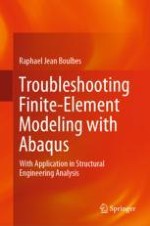2020 | OriginalPaper | Chapter
3. Method to Debug a Model
Author : Raphael Jean Boulbes
Published in: Troubleshooting Finite-Element Modeling with Abaqus
Publisher: Springer International Publishing
Activate our intelligent search to find suitable subject content or patents.
Select sections of text to find matching patents with Artificial Intelligence. powered by
Select sections of text to find additional relevant content using AI-assisted search. powered by