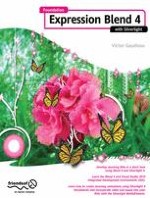Foundation Expression Blend 4 with Silverlight takes you through your first steps in creating rich Internet applications (RIAs) using the latest release of Microsoft’s technology. You’ll explore features such as custom user controls that you can reuse throughout your projects and the media element that allows you to easily add sound and video to your applications. Silverlight 4 enables you to rapidly develop compelling, cross-platform RIAs using the extensive .NET 4 libraries, the powerful, design friendly Blend 4 integrated development environment (IDE), and an enhanced workflow that allows designers and developers to work on the same set of files at the same time. At the end, you’ll put everything you have learned together to create a sample Silverlight 4 website.
Whether you’re an experienced .NET or web developer, or you’re just starting out, this book will provide you with all you need to create RIAs with Expression Blend 4.
Develop stunning RIAs in a short time using Blend 4 and Silverlight 4. Learn basic object-oriented programming principles. Get familiar with the Blend 4 development environment.