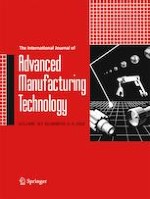1 Introduction
2 Previous work
3 A methodology of subtracting
3.1 Features subtraction of external shapes
- Step three:scanning features based on a reference one and observed X value
- Step four:analysing each bundle of features
- Step five:specifying faces of intermediate features
- F1 is a vertical line;
- F1 start point X = the observed X value from step one;
- F1 start point Z = maximum Z value of the feature at the far-right side of the bundle;
- F1 end point X = the second highest X value;
- F1 end point Z = maximum Z value of the feature at the far-right side of the bundle.
- F3 is a convex curve;
- F3 start point X = the start point X value of the convex corner;
- F3 start point Z = the start point Z value of the convex corner;
- F3 end point X = the end point X value of the convex corner;
- F3 end point Z = the end point Z value of the convex corner;
- F3 centre point X = the centre point X value of the convex corner;
- F3 centre point Z = the centre point Z value of the convex corner;
- F3 direction = CCW.
- F2 is a horizontal line;
- F2 start point X = F1 end point X;
- F2 start point Z = F1 end point Z;
- F2 end point X = F3 start point X;
- F2 end point Z =F3 start point Z.
- F3 is a convex curve;
- F3 start point X = the second highest X value;
- F3 start point Z = is calculated using a circle equation;
- F3 end point X = the end point X value of the convex corner;
- F3 end point Z = the end point Z value of the convex corner;
- F3 centre point X = the centre point X value of the convex corner;
- F3 centre point Z = the centre point Z value of the convex corner;
- F3 direction = CCW.
- Step six:continuing the loop
- Step seven:avoiding repetition
3.2 Features subtraction of internal shapes
4 Case study
External shape | ||||||||||||
|---|---|---|---|---|---|---|---|---|---|---|---|---|
Feature no. | Feature name | Face no. | Xsp | Zsp | Xep | Zep | Start-to-end | Xcc | CR | Dir. | W | D |
1 | Facing | 1 | 17 | 100 | 36 | 100 | Linear | 0 | 19 | |||
2 | Left convex corner | 1 | 36 | 100 | 40 | 96 | Circular | 36 | 4 | CCW | 4 | 4 |
3 | Cylindrical | 1 | 40 | 96 | 40 | 88 | Linear | 8 | 0 | |||
4 | Radial square groove | 1 | 40 | 88 | 27.5 | 88 | Linear | 10 | 12.5 | |||
2 | 27.5 | 88 | 27.5 | 78 | Linear | |||||||
3 | 27.5 | 78 | 40 | 78 | Linear | |||||||
5 | Cylindrical | 1 | 40 | 78 | 40 | 64 | Linear | 14 | 0 | |||
6 | Right taper | 1 | 40 | 64 | 43 | 58 | Linear | 6 | 3 | |||
7 | Facing | 1 | 43 | 58 | 80 | 58 | Linear | 0 | 37 | |||
8 | Cylindrical | 1 | 80 | 58 | 80 | 54 | Linear | 4 | 0 | |||
9 | Convex | 1 | 80 | 54 | 80 | 39 | Circular | 80 | 7.5 | CCW | 15 | 7.5 |
10 | Cylindrical | 1 | 80 | 39 | 80 | 35 | Linear | 4 | 0 | |||
11 | Radial groove two rounded corners | 1 | 80 | 35 | 45 | 35 | Linear | 15 | *40 | |||
2 | 45 | 35 | 40 | 30 | Circular | 45 | 5 | CW | ||||
3 | 40 | 30 | 40 | 25 | Linear | |||||||
4 | 40 | 25 | 45 | 20 | Circular | 45 | 5 | CW | ||||
5 | 45 | 20 | 80 | 20 | Linear | |||||||
12 | Cylindrical | 1 | 80 | 20 | 80 | 15.5 | Linear | 4.5 | 0 | |||
13 | Two sides tapered groove | 1 | 80 | 15.5 | 75 | 12 | Linear | 11 | 5 | |||
2 | 75 | 12 | 75 | 8 | Linear | |||||||
3 | 75 | 8 | 80 | 4.5 | Linear | |||||||
14 | Cylindrical | 1 | 80 | 4.5 | 80 | 0 | Linear | 4.5 | 0 | |||
15 | Facing | 1 | 80 | 0 | 12 | 0 | Linear | 0 | 68 | |||
Internal shapes | ||||||||||||
|---|---|---|---|---|---|---|---|---|---|---|---|---|
Feature no. | Feature name | Face no. | Xc | Yc | Zcs | RZcs | Zce | RZce | Start-to-end | Xcc | CR | Direction |
Through internal shape | ||||||||||||
1 | Right axial groove | 1 | 0 | 0 | 100 | 17 | 88 | 17 | Linear | |||
2 | 0 | 0 | 88 | 17 | 88 | 12 | Linear | |||||
2 | Cylindrical | 1 | 0 | 0 | 88 | 12 | 15.5 | 12 | Linear | |||
3 | Two sides tapered groove | 1 | 0 | 0 | 15.5 | 12 | 12 | 17 | Linear | |||
2 | 0 | 0 | 12 | 17 | 8 | 17 | Linear | |||||
3 | 0 | 0 | 8 | 17 | 4.5 | 12 | Linear | |||||
4 | Cylindrical | 1 | 0 | 0 | 4.5 | 12 | 0 | 12 | Linear | |||
Front internal shape | ||||||||||||
1 | Right axial groove | 1 | 0 | 60 | 58 | 12 | 51 | 12 | Linear | |||
2 | 0 | 60 | 51 | 12 | 51 | 6 | Linear | |||||
2 | Right axial groove | 1 | 0 | 60 | 51 | 6 | 46 | 6 | Linear | |||
2 | 0 | 60 | 46 | 6 | 46 | 0 | Linear | |||||
Back internal shape | ||||||||||||
1 | Left axial groove | 1 | 0 | -40 | 10 | 5 | 10 | 0 | Linear | |||
2 | 0 | -40 | 10 | 5 | 5 | 5 | Linear | |||||
2 | Left axial groove | 1 | 0 | -40 | 5 | 10 | 5 | 5 | Linear | |||
2 | 0 | -40 | 5 | 10 | 0 | 10 | Linear | |||||
4.1 External shape
-
F1 start point X = 87.5;
-
F1 start point Z = 100;
-
F1 end point X = 80;
-
F1 end point Z = 100;
-
The movement from start to end point is linear.
-
F3 start point X = 80;
-
F3 start point Z = 54;
-
F3 end point X = 87.5;
-
F3 end point Z = 46.5;
-
The movement from start to end point is circular;
-
F3 centre point X = 80;
-
F3 centre point Z = 46.5;
-
The direction of movement is counterclockwise.
-
F2 start point X = 80;
-
F2 start point Z = 100;
-
F2 end point X = 80;
-
F2 end point Z = 54;
-
The movement from start to end point is linear.
- F1 start point X = 80;
- F1 start point Z = 100;
- F1 end point X = 43;
- F1 end point Z = 100;
- The movement from start to end point is linear.
- F3 start point X = 43;
- F3 start point Z = 58;
- F3 end point X = 80;
- F3 end point Z = 58;
- The movement from start to end point is linear.
- F2 start point X = 43;
- F2 start point Z = 100;
- F2 end point X = 43;
- F2 end point Z = 58;
- The movement from start to end point is linear.
- F1 start point X = 43;
- F1 start point Z = 100;
- F1 end point X = 40;
- F1 end point Z = 100;
- The movement from the start to end point is linear.
- F3 start point X = 40;
- F3 start point Z = 64;
- F3 end point X = 43;
- F3 end point Z = 58;
- The movement from the start to end point is linear.
- F2 start point X = 40;
- F2 start point Z = 100;
- F2 end point X = 40;
- F2 end point Z = 64;
- The movement from the start to end point is linear.
-
F1 start point X = 87.5;
-
F1 start point Z = 46.5;
-
F1 end point X = 80;
-
F1 end point Z = 39;
-
The movement from start to end point is circular;
-
F1 centre point X = 80;
-
F1 centre point Z = 46.5;
-
The direction of movement is counterclockwise.
-
F3 start point X = 80;
-
F3 start point Z = 0;
-
F3 end point X = 87.5;
-
F3 end point Z = 0;
-
The movement from start to end point is linear.
-
F2 start point X = 80;
-
F2 start point Z = 39;
-
F2 end point X = 80;
-
F2 end point Z = 0;
-
The movement from start to end point is linear.
External shape | |||||||||||
|---|---|---|---|---|---|---|---|---|---|---|---|
Feature no. | Feature name | Face No. | Xsp | Zsp | Xep | Zep | Start-to-end | Xcc | Zcc | CR | Dir. |
1 | Intermediate feature | 1 | 87.5 | 100 | 80 | 100 | Linear | ||||
2 | 80 | 100 | 80 | 54 | Linear | ||||||
3 | 80 | 54 | 87.5 | 46.5 | Circular | 80 | 46.5 | 7.5 | CCW | ||
2 | Intermediate feature | 1 | 80 | 100 | 43 | 100 | Linear | ||||
2 | 43 | 100 | 43 | 58 | Linear | ||||||
3 | 43 | 58 | 80 | 58 | Linear | ||||||
3 | Intermediate feature | 1 | 43 | 100 | 40 | 100 | Linear | ||||
2 | 40 | 100 | 40 | 64 | Linear | ||||||
3 | 40 | 64 | 43 | 58 | Linear | ||||||
4 | Right convex corner | 1 | 36 | 100 | 40 | 96 | Circular | 36 | 96 | 4 | CCW |
5 | Facing | 1 | 17 | 100 | 36 | 100 | Linear | ||||
6 | Radial square groove | 1 | 40 | 88 | 27.5 | 88 | Linear | ||||
2 | 27.5 | 88 | 27.5 | 78 | Linear | ||||||
3 | 27.5 | 78 | 40 | 78 | Linear | ||||||
7 | Intermediate feature | 1 | 87.5 | 46.5 | 80 | 39 | Circular | 80 | 46.5 | 7.5 | CCW |
2 | 80 | 39 | 80 | 0 | Linear | ||||||
3 | 80 | 0 | 87.5 | 0 | Linear | ||||||
8 | Radial groove two rounded corners | 1 | 80 | 35 | 45 | 35 | Linear | ||||
2 | 45 | 35 | 40 | 30 | Circular | 45 | 30 | 5 | CW | ||
3 | 40 | 30 | 40 | 25 | Linear | ||||||
4 | 40 | 25 | 45 | 20 | Circular | 45 | 25 | 5 | CW | ||
5 | 45 | 20 | 80 | 20 | Linear | ||||||
9 | Two sides tapered groove | 1 | 80 | 15.5 | 75 | 12 | Linear | ||||
2 | 75 | 12 | 75 | 8 | Linear | ||||||
3 | 75 | 8 | 80 | 4.5 | Linear | ||||||
10 | Facing | 1 | 80 | 0 | 12 | 0 | Linear | ||||
4.2 Internal shape
-
F1 start point z = 100;
-
F1 radius start point Z = 0;
-
F1 end point z = 100;
-
F1 radius end point z = 12;
-
The movement from start to end point is linear;
-
F1 X centre = 0;
-
F1 Y centre = 0.
-
F3 start point z = 0;
-
F3 radius start point Z = 12;
-
F3 end point z = 0;
-
F3 radius end point z = 0;
-
The movement from start to end point is linear;
-
F3 X centre = 0;
-
F3 Y centre = 0.
-
F2 start point z = 100;
-
F2 radius start point Z = 12;
-
F2 end point z = 0;
-
F2 radius end point z = 12;
-
The movement from start to end point is linear;
-
F2 X centre = 0;
-
F2 Y centre = 0.
-
F1 start point z = 58;
-
F1 radius start point Z = 0;
-
F1 end point z = 58;
-
F1 radius end point z = 6;
-
The movement from start to end point is circular;
-
F1 X centre = 0;
-
F1 Y centre = 60.
-
F3 start point z = 46;
-
F3 radius start point Z = 6;
-
F3 end point z = 46;
-
F3 radius end point z = 0;
-
The movement from start to end point is linear;
-
F3 X centre = 0;
-
F3 Y centre = 60.
-
F2 start point z = 58;
-
F2 radius start point Z = 6;
-
F2 end point z = 46;
-
F2 radius end point z = 0;
-
The movement from start to end point is linear;
-
F2 X centre = 0;
-
F2 Y centre = 60.
Internal shapes | ||||||||||||
|---|---|---|---|---|---|---|---|---|---|---|---|---|
Feature no. | Feature name | Face no. | Xc | Yc | Zcs | RZcs | Zce | RZce | Start-to-end | Xcc | CR | Dir. |
Through internal shape | ||||||||||||
1 | Intermediate feature | 1 | 0 | 0 | 100 | 0 | 100 | 12 | Linear | |||
2 | 0 | 0 | 100 | 12 | 0 | 12 | Linear | |||||
3 | 0 | 0 | 0 | 12 | 0 | 0 | Linear | |||||
1 | Right axial groove | 1 | 0 | 0 | 100 | 17 | 88 | 17 | Linear | |||
2 | 0 | 0 | 88 | 17 | 88 | 12 | Linear | |||||
3 | Two sides tapered groove | 1 | 0 | 0 | 15.5 | 12 | 12 | 17 | Linear | |||
2 | 0 | 0 | 12 | 17 | 8 | 17 | Linear | |||||
3 | 0 | 0 | 8 | 17 | 4.5 | 12 | Linear | |||||
Front internal shape | ||||||||||||
1 | Intermediate feature | 1 | 0 | 60 | 58 | 0 | 58 | 6 | Linear | |||
2 | 0 | 60 | 58 | 6 | 46 | 6 | Linear | |||||
3 | 0 | 60 | 46 | 6 | 46 | 0 | Linear | |||||
2 | Right axial groove | 1 | 0 | 60 | 58 | 12 | 51 | 12 | Linear | |||
2 | 0 | 60 | 51 | 12 | 51 | 6 | Linear | |||||
Back internal shape | ||||||||||||
1 | Intermediate feature | 1 | 0 | -40 | 10 | 0 | 10 | 5 | Linear | |||
2 | 0 | -40 | 10 | 5 | 0 | 5 | Linear | |||||
3 | 0 | -40 | 0 | 5 | 0 | 0 | Linear | |||||
2 | Left axial groove | 1 | 0 | -40 | 5 | 10 | 5 | 5 | Linear | |||
2 | 0 | -40 | 5 | 10 | 0 | 10 | Linear | |||||