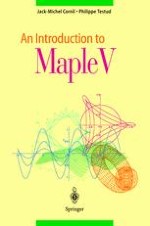2001 | OriginalPaper | Chapter
MAPLE Environment in Windows
Authors : Jack-Michel Cornil, Philippe Testud
Published in: An Introduction to Maple V
Publisher: Springer Berlin Heidelberg
Included in: Professional Book Archive
Activate our intelligent search to find suitable subject content or patents.
Select sections of text to find matching patents with Artificial Intelligence. powered by
Select sections of text to find additional relevant content using AI-assisted search. powered by
Once MAPLE is started, the user is presented with a typical Windows window that looks like Within this window, you see from top to bottom the header bar, with MAPLE V Release 4 — [Untitled(l)],the menu bar containing the options: File Edit View Insert Format …,the tool bar allowing direct access to some functions through icons.the context bar, which changes according to the current area: command area, text area or graphical area.the worksheet itself (MAPLE Worksheet) where the user works.the status line, at the bottom, where certain information is displayed.